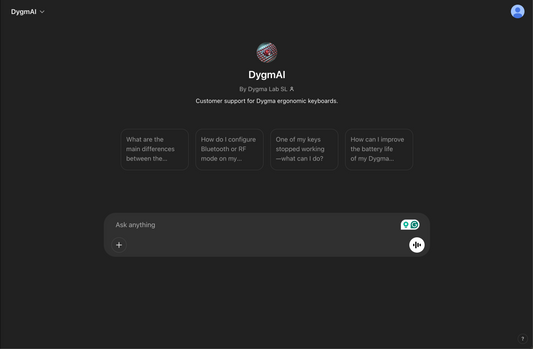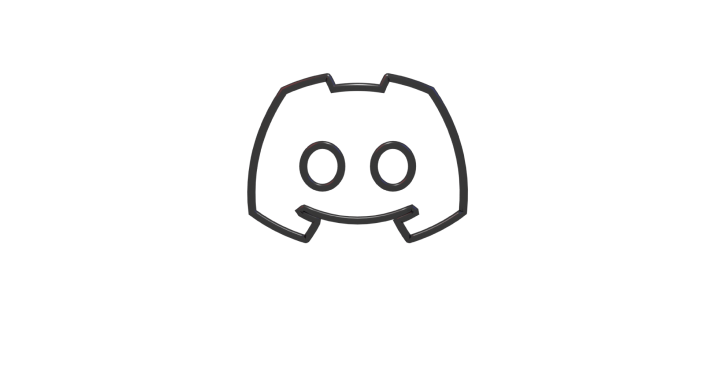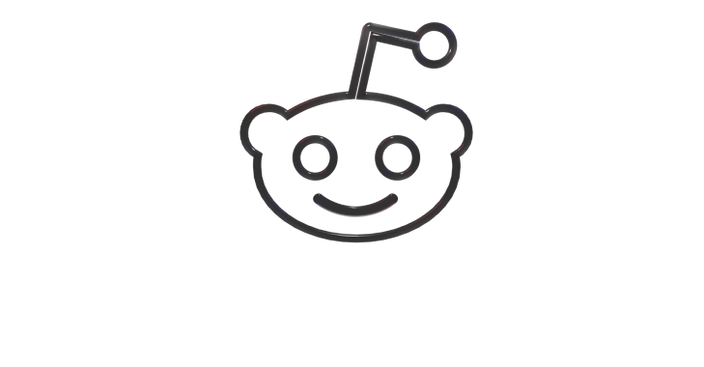Do you know how to properly remove and replace your mechanical switches?
If not, you're in luck! The video below shows the proper way to:
- Remove your keycaps using a keycap puller
- Remove your switches using a switch puller
- Insert your switches back to your keyboard
- Place your keycaps over your switches
Since the Dygma Raise keyboard has hot-swappable switches, we thought this video would be useful for those of you who aren’t familiar with them.
Now you have a better understanding of removing and replacing mechanical switches, let us know what other kinds of videos you want us to make! We’re all ears.
You can also subscribe to our channel and catch our weekly uploads.
Also if you have any questions regarding manufacturing or anything under the sun, write it in the comments below or send us an email at contact@dygma.com.