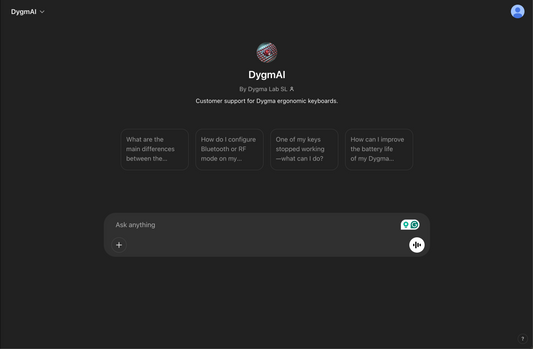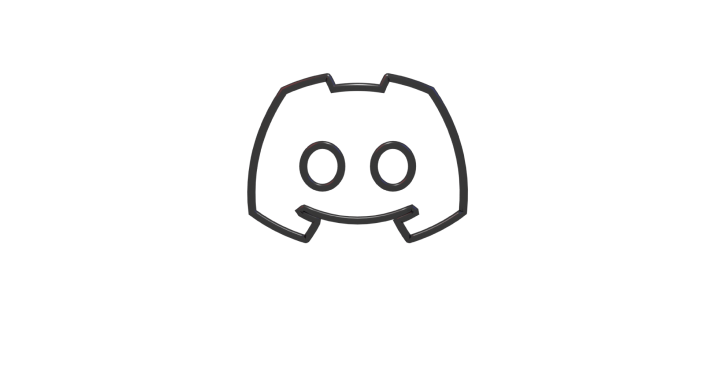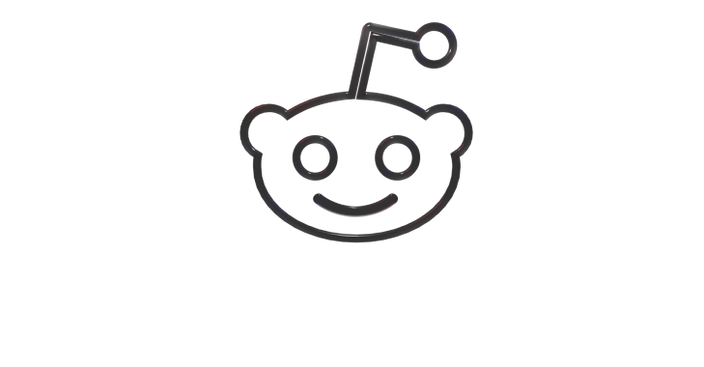Adding an external keyboard to your laptop set up has benefits on its own but when that keyboard is the Raise, you have more things to consider.
In this article, we’re going to cover two major aspects of the Raise: it being a mechanical keyboard and having a split design.
Mechanical keyboard
If you’re a gamer, chances are you are already familiar with mechanical keyboards but for someone who has been using mainly laptops, typing on mechanical switches will be another level of tactile experience.
First of all, laptop switches have a very short travel distance of about 1 mm. Did it ever happen to you while typing on a laptop keyboard to not know if you pressed a key or not? That’s because of the travel distance.

The travel distance is the total distance the key travels before it bottoms out. Bottoming out a key means pressing it all the way down.

On a mechanical keyboard, however, the travel distance is much longer ranging from 3mm to 4mm. They also provide different types of tactile feedback, depending on what type of switch you want. Yes, there are multiple types of mechanical switches, we’ll go over that later.
Mechanical switches have something called activation point, which is basically the point where the key gets registered. Most mechanical switches have that point somewhere in the middle of the travel distance, which means you don’t have to bottom out.
There are 3 types of switches: linear, tactile, and clicky. Each of them provides different levels of auditory and tactile feedback, along with different forces needed to activate the switch.
We have an in-depth guide to mechanical switches where you can go over all of this information.
You can also put o-rings on your keycaps. O-rings are used to dampen the sound when you press a key, but they are also used to shorten the pre-travel distance.
Finding your perfect switch is an adventure on its own. With the Raise, the switches are hot-swappable, meaning you can replace them with other similar switches to find the one you like the most.
The Dygma Raise is offered with 6 different switches: Cherry MX Red, Blue, and Brown, and Kailh Speed Copper, Speed Silver, and Speed Bronze.


Another thing to consider when switching to a mechanical keyboard is how your hand actually sits on it.
On laptops, due to the low profile of the switches, your hand is leveled with the keys.
On the Raise, you have around 1.5cm between the palm rests and the top of the keys.

This gives the keyboard a bit of an incline which might feel weird at first but with the added palm pads, you’ll soon find it way more comfortable.
Now let’s talk about the split.
Typing on a laptop keyboard requires you to bring your hands close together which may lead you to bend your wrists in a weird angle. For some people, they tilt their hand sideways. If done frequently, this can lead to ulnar deviation.
Sometimes when using a laptop, you also unconsciously crouch a bit, which puts a lot of strain on your neck and back.
Raise is an ergonomic keyboard that allows you to split it in half and align each side to your shoulders.

Having the keyboard split has a lot of health benefits. You have the possibility to place each side where they're most comfortable for you. You can align them to the natural position of your hands and arms. And if you split the sides shoulder-width apart, you no longer run the risk of injuring your wrists from ulnar deviation. Instead, you allow your chest to open up and have your hands aligned with your forearm.
We wrote a great article about one of our users, who uses the Raise to help him alleviate wrist pain and other issues he had developed over the years due to an unfortunate injury and the lack of ergonomics in his workplace.
So how hard is it to type with the keyboard split? It depends on your level of touch typing. For those who are used to it, typing with the Raise split will come naturally, but not everyone is used to touch typing.
Most of us don’t use all 10 fingers to type properly. So we suggest splitting the keyboard gradually until you get more accustomed.
You can also take some touch typing courses. There are a lot of websites with cool little exercises for you to practice your typing technique.
Besides the health benefits, splitting the keyboard also frees up space in the middle of your set up. You can place your mouse, notebook, coffee, cat, you name it, in between both sides.

 Let us know your thoughts on completing your laptop setup with the Raise!
Let us know your thoughts on completing your laptop setup with the Raise!
You should also check out the cool video we did with Dominique, covering this topic!